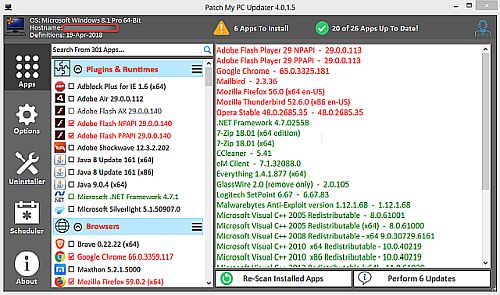Automatically Update Over 300 Windows Apps Using This Free Program
This useful program automates the checking, installation and updating of over 300 applications on your Windows PC.
Patch My PC is a small, free, portable application that scans your computer for any available updates for over 300 programs, and if it finds any, it will download and install them automatically. One of the great features of this application is that you can download the latest version of any program on the list, even if you don’t have it installed – check the box next to the program and it will be downloaded and installed along with any other updates you choose.
Updates are displayed by category: plugins and runtimes, browsers, multimedia, file archivers, utilities, hardware tools, documents, media tools, messaging, developer, Microsoft Visual C++ redist., sharing, graphics, security, gaming, miscellaneous, and portable apps.
Updates are also color coded, showing whether programs are out of date or up to date on your system.
Green – means the application is installed and up to date
Red – means the application is installed but outdated
Black – means the application is not currently installed
The color code can be changed to a different configuration in the options. In fact there are several excellent options available, including auto start, scheduling scan updates, shutting down your system after installing updates, the option to keep the downloaded .exe files (the default is delete), automatically create a restore point before updating, install 32 bit apps, disable the auto update of individual apps, the ability to export settings so you can use the program across multiple systems, and more.
Patch My PC also automatically updates to the newest version when it’s launched, a nice touch.
Right clicking on any of the updates listed in the left hand pane gives you the option to disable per app scanning, silent installation, and auto updating. You can right click to open the program description page or add that update to the auto install in the .ini file if you’re using the app across multiple systems.
You can see the complete list of apps available for update here: Supported Products – Patch My PC Home Updater
The forums are active and the developers are very responsive. If there’s a program you’d like to see added to the list, pop in and ask.
I had one issue with the program when I ran it – it said it downloaded and installed 7Zip, but when I clicked on the program to open it, nothing happened. I downloaded and ran the update manually. I checked the forums and someone mentioned the same issue so I think if isn’t already remedied it will be soon. All the other 26 updates installed flawlessly the first time I ran the program, as did the 6 updates in the most recent run.
Some of the programs that I updated (including Adobe Flash Player) are bundled with with PUP’s (Potentially Unwanted Programs). None of the PUP’s that normally accompany those programs were installed on any of the updates both times I’ve run the app.
The program is available for download in English, Dutch, French, German, Japanese and Spanish.
If you were missing Secunia PSI, give Patch My PC a try, I think you’ll like it.
System requirements:
Microsoft .NET Framework 4.5 (Microsoft .NET Framework 3.5 required for Windows XP)
Runs on Windows 10, Windows 8, and Windows 7 with legacy support for Windows XP (the legacy version doesn’t receive updates for newer versions of of the program)