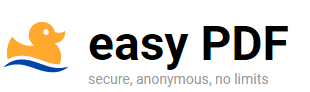Convert PDF files to multiple formats online with no ads, registration or watermarks
Use this secure, anonymous online PDF file convertor to convert PDF files to several formats with no registration, no watermarks, and no ads.
Easy PDF is a cut above many of the online file convertors. There’s no registration, you can convert as many files as you like, and files are ready for download after conversion. There are no ads and files can be uploaded to Google Drive or Dropbox after they are converted. Converted files are deleted after a few hours and all conversions are done on the server so they are anonymous.
Easy PDF converts these file formats:
- PDF to Word
- PDF to PowerPoint
- PDF to Excel
- PDF to AutoCAD
- PDF to Text
- PDF to JPG
- PDF to PNG
- PDF to GIF
- PDF Split
- PDF Merge
- PDF Compress
- Word to PDF
- JPG to PDF
- PDF Creation
- OCR Online
The site is easy to use. Pick the file conversion you want, upload or drag and drop the file, and press convert. CAPTCHAS show up randomly and need to be solved before you can proceed. This happened whether I was converting a new file or using the “convert another file” option. Three in a row were the most CAPTCHAS I encountered.
The results of file conversions I tested were overall very successful in retaining formatting and content, with PDF to Text format being the exception. I tried the service in several browsers, all but one went smoothly. When I converted files in Vivaldi, every file I tried to convert and download brought up a window with a “Download “fetch.php?” box. You can download the right file in the right format in Vivaldi by cancelling the Download “fetch.php” window and right clicking on the “Download your file” button.
If you’ve got files to convert in any of these formats and want to use an online service, this is a great option.