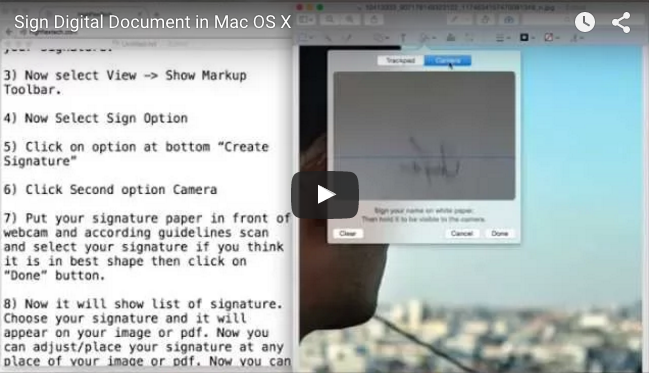How to put a digital signature on any document
How to put a digital signature on any document.
1) Open any image or pdf file in default preview application.
2) Now take a white paper and write your signature.
3) Now select View -> Show Markup Toolbar.
4) Now Select Sign Option
5) Click on option at bottom “Create Signature”
6) Click Second option Camera
7) Put your signature paper in front of webcam and according guidelines scan and select your signature if you think it is in best shape then click on “Done” button.
8) Now it will show list of signature. Choose your signature and it will appear on your image or pdf. Now you can adjust/place your signature at any place of your image or pdf. Now you can use your way.
9) That’s it! it’s your digital signature now placed in document. User anywhere you like.